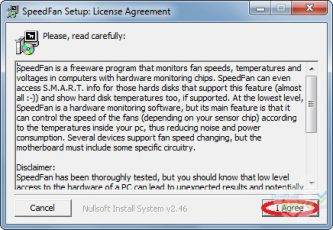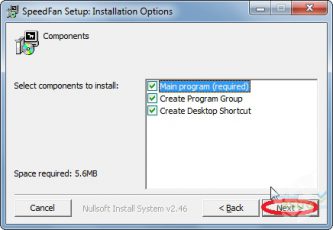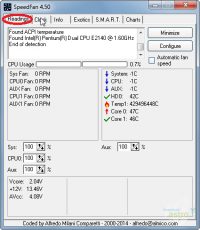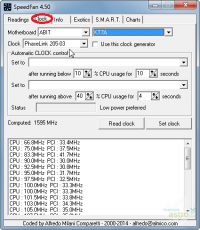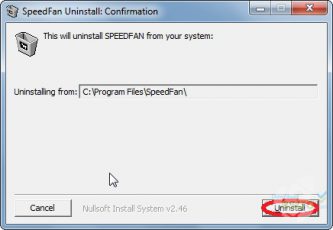As the name implies, SpeedFan helps you change the speed of the fans to control the temperature of different PC components. But that is not all it does. The SpeedFan monitoring program allows you to keep track of how your hard drives are performing. Even though it is not an official program, it is more advanced than Windows Task Manager, and definitely provides you greater functionality and access to information pertaining to various components as compared to your system’s BIOS.
Of course, this also means that new users will find the interface of the SpeedFan a bit complicated at first at first. But past the curtain of complexity you have an amazing application that enables you to control the speed of the computer fans and also helps you troubleshoot problems. Not to mention, developers have also introduced meters, graphs, charts, and other UI elements to provide some clarity on the data that the program provides you.
In this respect, SpeedFan comes across as a software program for both everyday users and professionals, the latter enjoying the performance monitoring and troubleshooting functions, while novices can use this simple tool to monitor the health of their hard drives. Not to mention, you can use SpeedFan for stress testing when custom-building your PC.
Chương trình giám sát hiệu suất và độ ổn định máy tính